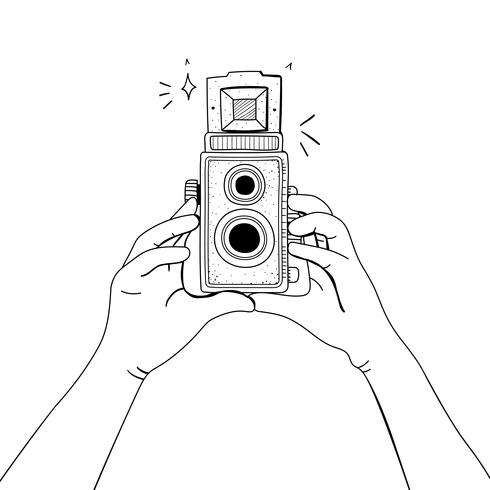Sony HDR-UX5 manuels
Manuels d'utilisation et guides de l'utilisateur pour Caméscopes Sony HDR-UX5.
Nous fournissons des manuels en pdf 1 Sony HDR-UX5 à télécharger gratuitement par type de document : Manuel d'utilisateur

Sony HDR-UX5 Manuel d'utilisateur (143 pages)
marque: Sony | Catégorie: Caméscopes | Taille: 7.62 MB |

Table des matières
Playing time
23
LCD panel
26
Viewfinder
26
Still images
30
(Dual Rec)
36
(NightShot)
37
Item list
56
Finalize
57
(Formatting)
62
(Continued)
66
X.V.COLOR
69
GUIDEFRAME
69
REMAINING
69
SUB-T DATE
69
4.0M 3.0M
71
CLOCK/ LANG
77
GENERAL SET
78
SPOT FOCUS
81
TELE MACRO
81
EXPOSURE
82
MICREF LEVEL
85
SELF-TIMER
85
USB cable
89
Recording
94
LCD screen
111
Specifications
112
Continued
113
Quick Reference
118
Remote Commander
121
Commander
121
Recording movies
122
Viewing movies
122
Glossary
125
Stick Duo”
137
Películas
141
Imágenes fijas
141
Plus de produits et de manuels pour Caméscopes Sony
| Modèles | Type de document |
|---|---|
| NEX-VG10 |
Manuel d'utilisateur
 Sony NEX-VG10 User Manual,
95 pages
Sony NEX-VG10 User Manual,
95 pages
|
| VCL-HG0758 |
Manuel d'utilisateur
  Инструкция по эксплуатации Sony VCL-HG0758,
2 pages
Инструкция по эксплуатации Sony VCL-HG0758,
2 pages
|
| DSC-T700 |
Manuel d'utilisateur
 Sony DSC-T700 User Manual,
5 pages
Sony DSC-T700 User Manual,
5 pages
|
| DSC-RX100M3 |
Manuel d'utilisateur
   Sony DSC-RX100M3 User Manual,
124 pages
Sony DSC-RX100M3 User Manual,
124 pages
|
| HDR-XR520V |
Manuel d'utilisateur
 Sony HDR-XR520V Manuel d'utilisation,
144 pages
Sony HDR-XR520V Manuel d'utilisation,
144 pages
|
| CCD-TRV98 |
Manuel d'utilisateur
 Sony CCD-TRV98 User Manual,
80 pages
Sony CCD-TRV98 User Manual,
80 pages
|
| HDR-TD20V |
Manuel d'utilisateur
  Sony HDR-TD20V User Manual,
191 pages
Sony HDR-TD20V User Manual,
191 pages
|
| DCR-TRV260 |
Manuel d'utilisateur
 Sony DCR-TRV260 User Manual,
44 pages
Sony DCR-TRV260 User Manual,
44 pages
|
| STP-XS2AM |
Manuel d'utilisateur
 Инструкция по эксплуатации Sony STP-XS2AM,
2 pages
Инструкция по эксплуатации Sony STP-XS2AM,
2 pages
|
| HDR-XR500V |
Manuel d'utilisateur
   Sony HDR-XR500V User Manual [en] ,
28 pages
Sony HDR-XR500V User Manual [en] ,
28 pages
|
| HDR-UX20 |
Manuel d'utilisateur
   Инструкция по эксплуатации Sony HDR-UX20,
2 pages
Инструкция по эксплуатации Sony HDR-UX20,
2 pages
|
| DCR-TRV840 |
Manuel d'utilisateur
 Sony DCR-TRV840 User Manual,
212 pages
Sony DCR-TRV840 User Manual,
212 pages
|
| DSC-HX30V |
Manuel d'utilisateur
   Sony DSC-HX30V User Manual,
2 pages
Sony DSC-HX30V User Manual,
2 pages
|
| SAL-30M28 |
Manuel d'utilisateur
   Sony SAL-30M28 User Manual,
2 pages
Sony SAL-30M28 User Manual,
2 pages
|
| SAL-1650 |
Manuel d'utilisateur
   Sony SAL-1650 User Manual,
2 pages
Sony SAL-1650 User Manual,
2 pages
|
| HDR-TG1 |
Manuel d'utilisateur
 Sony HDR-TG1 User Manual,
109 pages
Sony HDR-TG1 User Manual,
109 pages
|
| DCR-TRV50 |
Manuel d'utilisateur
 Sony DCR-TRV50 User Manual,
248 pages
Sony DCR-TRV50 User Manual,
248 pages
|
| NEX-VG900 |
Manuel d'utilisateur
     Sony NEX-VG900 User Manual,
2 pages
Sony NEX-VG900 User Manual,
2 pages
|
| DCR-TRV520 |
Manuel d'utilisateur
 Sony DCR-TRV520 User Manual,
132 pages
Sony DCR-TRV520 User Manual,
132 pages
|
| DCR-SR220 |
Manuel d'utilisateur
 Sony DCR-SR220 User Manual,
111 pages
Sony DCR-SR220 User Manual,
111 pages
|