Sony HVL-F20M Instructions d'exploitation
Naviguer en ligne ou télécharger Instructions d'exploitation pour Flashs d'appareils photo Sony HVL-F20M. Sony HVL-F20M User manual Manuel d'utilisatio
- Page / 2
- Table des matières
- MARQUE LIVRES
Noté. / 5. Basé sur avis des utilisateurs



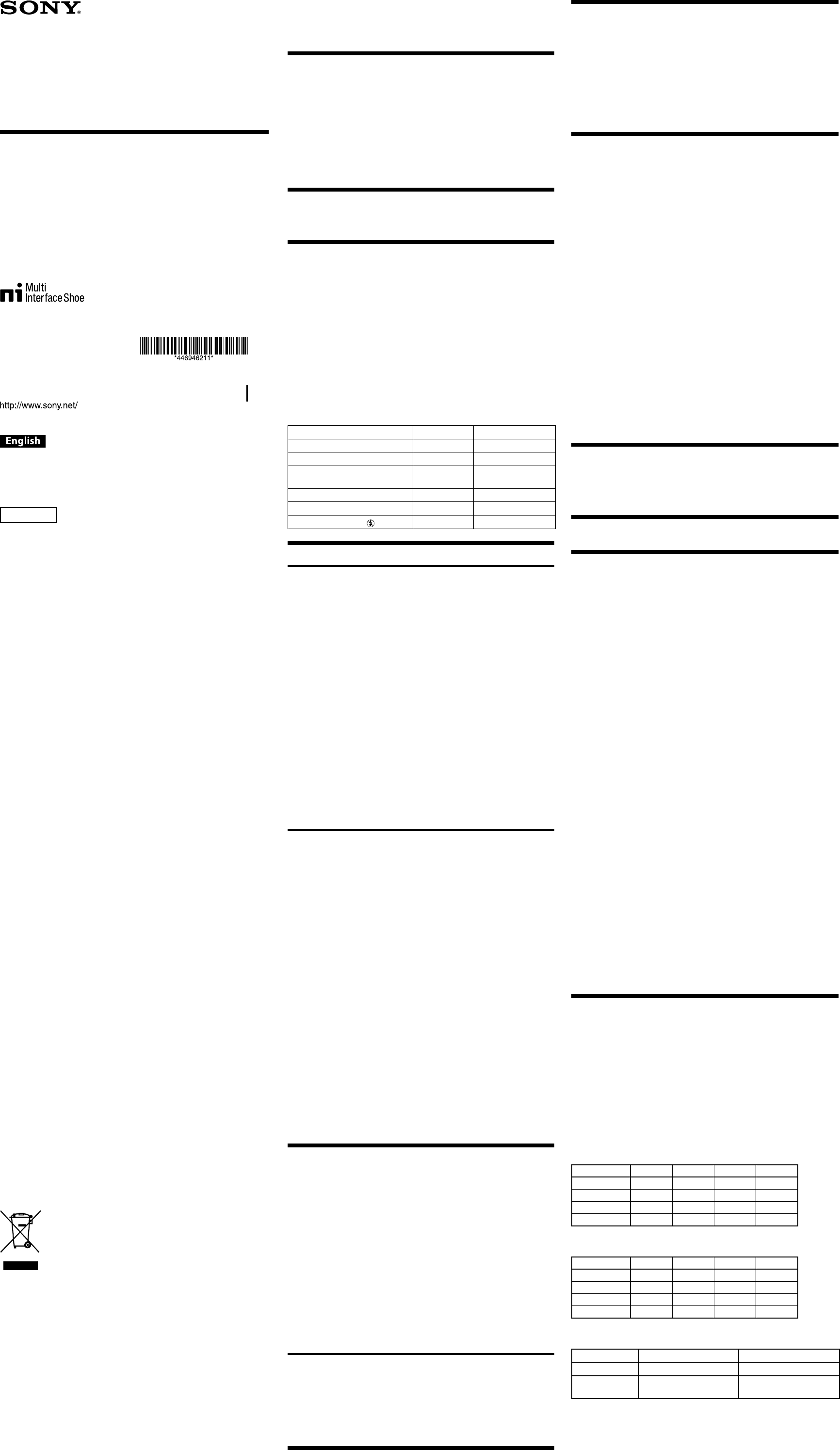
Flash
Reorient or relocate the receiving antenna. ˋ
Increase the separation between the equipment and receiver. ˋ
Connect the equipment into an outlet on a circuit dierent from that to which the ˋ
receiver is connected.
Consult the dealer or an experienced radio/TV technician for help. ˋ
Before Use
For details, refer to the operating instructions supplied with your camera.
This unit is not dust-proof, splash-proof or waterproof.
Do not place this unit in the following locations
Regardless of whether this unit is in use or in storage, do not place it in any of
the following locations. Doing so may lead to a malfunction.
Placing this unit in locations subject to direct sunlight such as on dashboards or ˎ
near a heater may cause this unit to deform or malfunction.
Locations with excessive vibration ˎ
Locations with strong electromagnetism ˎ
Locations with excessive sand ˎ
In locations such as the seashore and other sandy areas or where dust clouds occur,
protect this unit from sand and dust. is may lead to a malfunction.
Features
Simple, compact external ash with 24 mm slim design. ˎ
Has an automatic white balance adjustment function. ˎ
Red-eye reduction ash capability ˎ
Identifying the Parts
1 Flashtube
2 BOUNCE switch
3 Lock ring
4 Multi Interface foot
Notes
Do not touch with your hand.
5 Connector protect cap
6 TELE switch (default: Standard position)
7 Battery compartment cover
8 CHG lamp
9 POWER lamp
10 Shoe POWER switch
e status of the CHG lamp and POWER lamp changes as follows according to the
condition of this unit:
Condition of unit CHG lamp POWER lamp
During charging O Green light
When charging is completed On Green light
When the proper exposure is
achieved aer shooting
Blinks Green light
When batteries are low O Red light
When this unit is overheated O Red blinking light
When camera setting is
[Flash o]
O Green light
Preparation
Inserting batteries
Install batteries in this unit and then attach this unit to your camera.
Use either of the following battery pairs:
Two AAA alkaline batteries ˎ
Two AAA nickel-metal hydride (Ni-MH) batteries ˎ
Batteries are not included.
1 Set the shoe POWER switch to OFF.
Default: ON
2 Press the battery compartment cover in the direction illustrated
to open it.
3 Insert the batteries into the battery compartment as marked
inside.
Make sure the batteries are installed correctly.
4 Close the cover.
Do the reverse procedure to open the cover.
Notes
Be careful not to pinch your ngers when opening and closing the battery
compartment cover. Careless handling may cause injury.
Checking batteries
e POWER lamp of this unit lights up red when the batteries are low.
If neither the CHG lamp nor the POWER lamp lights up when the shoe POWER ˎ
switch is set to [ON], check if the batteries are installed correctly. If the batteries are
installed correctly but the lamps still do not light up, replace the batteries.
Attaching this unit to your camera and turning it on
Remove the connector protect cap and make sure the lock ring is not locked.
Make sure the camera is switched o.
1 Turn this unit on.
When you ip this unit up until it clicks, it turns on and the POWER lamp lights
up.
To turn this unit o, ip it down. (see illustration -1)
is unit may touch some models of camera or interchangeable lens when it is
turned o.
2 Make sure the built-in ash of your camera is in the down
position.
If your camera has a built-in ash and the ash is in the up position, return it to
the down position.
3 Insert the Multi Interface foot of this unit all the way into the Multi
Interface Shoe of your camera in the direction of the arrow.
4 Turn the lock ring to lock this unit in place.
Do not turn the lock ring with excessive force.
To remove this unit, perform the above steps in reverse.
e lock ring does not lock automatically. Turning the lock ring with force may
unlock it.
5 Turn your camera on.
Power save
If you do not operate your camera or this unit for more than 1 minute aer your
camera has entered the power save state, this unit automatically turns o to save
power, and the POWER lamp and CHG lamp turn o.
is unit also enters the power save state when you set the POWER switch of
your camera to [OFF] (with all Sony digital single lens reex cameras except the
DSLR-A100).
To exit the power saving state, turn this unit back on or operate your camera.
Shooting
1 Make sure that your camera and this unit are turned on.
2 Set your camera to the desired shooting mode.
Refer to the operating instructions of y our camera for shooting modes.
When you set your camera to shutter speed priority (S) mode or manual exposure
(M) mode, you cannot select a shutter speed faster than the ash sync speed*.
* Flash sync speed is the maximum shutter speed that you can use with a ash.
3 After charging of this unit is completed, press the shutter button
to shoot a subject.
When charging is completed, the CHG lamp of this unit turns amber.
When the proper exposure can again be obtained aer shooting, the CHG lamp
blinks amber.
Notes
If you shoot before charging is completed, you may not be able to get enough ˎ
lighting (under exposure).
When using the ash in self-timer shooting, make sure that charging is completed ˎ
before pressing the shutter button.
When your camera is in auto ash mode, the ash may not re depending on the ˎ
lighting conditions.
Overheat protection
Overheat protection is a function for protecting this unit from overheating. If this unit
gets warm when used in continuous ash mode or in a hot environment, ash ring is
automatically disabled.
When overheating is detected, the POWER lamp blinks in red at one-second ˎ
intervals.
Flash ring cannot be re-enabled until this unit cools down. ˎ
When this unit is in an overheated state, leave it without any operation for 10 ˎ
minutes to cool down.
BOUNCE Switch
If you re a ash directly at a subject just in front of a wall, harsh shadows appear on
the wall.
When shooting in a room with a low ceiling, you can soen these shadows by setting
the BOUNCE switch to [BOUNCE] so that the ashtube of this unit tilts upward and
emits light at the ceiling. Light reects o the ceiling and illuminates the subject to
produce a so-lit image.
In outdoor shooting, setting the BOUNCE switch to [DIRECT] lets you illuminate a
subject at a distance that a built-in ash cannot reach.
BOUNCE: the ashtube is set at 75 degrees upward (bounce ash) ˎ
DIRECT: the ashtube is set at 0 degrees (direct ash) ˎ
Slide the BOUNCE switch to the desired position.
Printed in China
HVL-F20M
© 2013 Sony Corporation
Operating Instructions/Mode d’emploi
4-469-462-11 (1)
TELE Switch
If a subject is too far to be reached by the ash from this unit (the subject is out of
ash range), set the TELE switch of this unit to [Tele position] (see illustration -B).
e ash from this unit can now reach a further range.
Notes
Set the TELE switch to [Standard position] (see illustration ˎ -A) for regular
shooting.
If the lens angle is wider than the selected ash angle, the outer areas of the image ˎ
may become dark. See “Zoom ash range” for the ash range of each position.
e TELE switch is enabled only when the BOUNCE switch is set to [DIRECT]. ˎ
If this unit is attached to a camera with a built-in ash that operates as an AF ˎ
illuminator, AF accuracy may be greatly reduced in night view shooting.
Wireless Control
You can attach this unit to a compatible camera and use it as a wireless controller
for an o-camera ash. An o-camera ash means a ash positioned away from the
camera that is being use for shooting.
In this manual, a ash attached to the camera is referred to as a controller and a ash
used separately from the camera is referred to as an o-camera ash.
1 Connect this unit to your camera, and set the power switches of
your camera, o-camera ash and this unit to [ON].
2 Set the mode of your camera and o-camera ash as follows.
Camera:
Set the mode to [Wireless].
Refer to the operating instructions of your camera for details.
O-camera ash:
Set the o-camera ash to [Wireless remote mode] and the wireless channel to
[CH1]. Refer to the operating instructions of your o-camera ash for details.
3 Set your camera and o-camera ash.
Refer to the operating instructions of your o-camera ash for how to set it.
4 Make sure the o-camera ash and this unit are fully charged.
5 Fire a test ash to check the o-camera ash.
e ash test diers depending on the camera. Refer to the operating ˎ
instructions of your camera.
If your o-camera ash does not re, change the position of your camera, o- ˎ
camera ash and the subject and try a test ash again.
6 Make sure that this unit and your o-camera ash are charged,
and press the shutter button fully down to shoot.
Notes
is unit cannot be used as an o-camera ash. ˎ
Lighting ratio control setting (RATIO) is not available. ˎ
Maintenance
Remove this unit from your camera and wipe it with a dry so cloth. Lightly blow
any sand o this unit. Scrubbing it before blowing sand o may scratch the surface of
this unit. To remove stains, wipe them o with a cloth lightly dampened with a mild
detergent, and then wipe the unit clean with a dry so cloth. Never use strong solvents
such as thinner or benzine, otherwise the surface nish will be damaged.
Compatibility
For compatible models, refer to Sony websites, catalogues, etc.
Notes on Use
During shooting
Do not re the ash directly in front of someone’s eyes. It produces strong light. ˎ
Do not re the ash 20 or more times in succession. Doing so can cause ˎ
overheating and deterioration of this unit and its batteries.
If you re the ash a certain number of times in succession, leave it to cool down
naturally for at least 10 minutes.
Do not carry your camera by holding this unit when it is attached. Always hold the ˎ
camera itself.
Do not carry the camera in a bag etc. with this unit attached. Doing so may damage ˎ
the camera or this unit.
When changing the shoe POWER switch to the [OFF] position, be careful not to ˎ
catch your nger in the hinge. It may cause injury.
Batteries
e displayed battery level may be lower than the actual battery capacity depending ˎ
on the temperature and storage conditions. e displayed level usually becomes
accurate aer you use this unit a few times.
e output of Nickel-metal hydride batteries drops suddenly when the batteries ˎ
become low. You may not be able to use this unit soon aer the POWER lamp turns
red.
e frequency and number of ashes of this unit may be dierent from those ˎ
shown in the specication table even when new batteries are installed, depending
on their date of production.
Turn the power o and wait several minutes before removing the batteries. Be ˎ
careful when touching the batteries because they may be hot, depending on the
battery type and conditions of use.
Remove and store the batteries if you do not intend to use this unit for a long time. ˎ
Temperature
e operating temperature range of this unit is between 0 °C and 40 °C. ˎ
Do not expose this unit to extremely high temperatures (e.g. in direct sunlight ˎ
inside a vehicle) or high humidity.
A drastic temperature change may cause condensation inside this unit. When ˎ
bringing this unit from a cold place such as a ski slope to a warm place, rst put
it in a plastic bag, remove the air from the bag and seal it. Aer bringing it to the
warm place, leave it for a while until it reaches room temperature and then remove
it from the bag.
Battery output decreases as temperature decreases. When using in a cold ˎ
environment, use new batteries or prepare spare batteries kept warm and use them
interchangeably with another set. e POWER lamp may temporarily turn red in
a cold environment even though the batteries still have remaining capacity. If the
battery output becomes low due to low temperature, leave the batteries indoors
until they reach room temperature. e battery output will return to normal.
is unit is not waterproof. When using this unit on a beach, be sure to keep it ˎ
away from water or sand. Any water, sand, dust, or salt remaining in this unit may
cause a malfunction.
Specications
Zoom ash range
Standard position
APS-C format: equivalent to the 18 mm focal length range
35 mm-format: equivalent to the 27 mm focal length range
Tele position
APS-C format: equivalent to the 35 mm focal length range
35 mm-format: equivalent to the 50 mm focal length range
Flash length range
Guide number
Standard position: 14
Tele position: 20
*ISO100
Standard position
Aperture (F) ISO100 ISO200 ISO400 ISO800
2.8 1-5 1-7 1-10 1-14
4 1-3.5 1-5 1-7 1-10
5.6 1-2.5 1-3.5 1-5 1-7
8 1-1.5 1-2.5 1-3.5 1-5
* When the BOUNCE switch is set to [DIRECT] (unit: m)
Tele position
Aperture (F) ISO100 ISO200 ISO400 ISO800
2.8 1-7 1-10 1-14 1-20
4 1-5 1-7 1-10 1-14
5.6 1-3.5 1-5 1-7 1-10
8 1-2.5 1-3.5 1-5 1-7
* When the BOUNCE switch is set to [DIRECT] (unit: m)
Flash interval/Number of ashes
Alkaline batteries Ni-MH batteries (930 mAH)
Flash interval (sec) Approx. 0.1-5 Approx. 0.1-4
Number of ashes
(times)
Approx. 90 or more Approx. 150 or more
Number of ashes refers to how many times this unit can ash with new batteries ˎ
until they run down.
Flash control
Pre-ash light metering (P-TTL/ADI ash metering)
Dimensions (Approx.)
62 mm × 114 mm × 24 mm (w/h/d)
(2 1/2 in. × 4 1/2 in. × 31/32 in.)
Mass
Approx. 105 g (3.7 oz) (without batteries)
Recommended
AAA alkaline batteries
batteries
AAA Ni-MH batteries
Included items
Flash (1), Connector protect cap (tted to main unit) (1),
Carrying pouch (1), Set of printed documentation
Values of functions given in these operating instructions are based on trials performed
by Sony.
Design and specications are subject to change without notice.
“Multi Interface Shoe” is a trademark of Sony Corporation.
e HVL-F20M is a ash for use with a Sony video camera recorder or
interchangeable lens digital camera that has a Multi Interface Shoe (referred to below
as “camera”).
Before operating the product, please read this manual thoroughly and retain it for
future reference.
WARNING
To reduce the risk of re or electric shock,
1) do not expose the unit to rain or moisture.
2) do not place objects lled with liquids, such as vases, on the apparatus.
Keep out of reach of small children to prevent accidental swallowing.
Do not expose the batteries to excessive heat such as sunshine, re or the like.
Tape over lithium battery contacts to avoid short-circuit when disposing of batteries,
and follow local regulations for battery disposal.
Keep batteries or things that could be swallowed away from young children.
Contact a doctor immediately if an object is swallowed.
Immediately remove the batteries and discontinue use if...
the product is dropped or subjected to an impact in which the interior is exposed. ˎ
the product emits a strange smell, heat, or smoke. ˎ
Do not disassemble. Electric shock may occur if a high voltage circuit inside the
product is touched.
IMPORTANT SAFETY
INSTRUCTIONS
When using your photographic equipment, basic safety
precautions should always be followed, including the following:
Read and understand all instructions before using.
Close supervision is necessary when any appliance is used by or
near children. Do not leave appliance unattended while in use.
Care must be taken as burns can occur from touching hot parts.
Do not operate appliance with a damaged cord or if the appliance
has been dropped or damaged- until it has been examined by a
qualied serviceman.
Let appliance cool completely before putting away. Loop cord
loosely around appliance when storing.
To reduce the risk of electric shock, do not immerse this
appliance in water or other liquids.
To reduce the risk of electric shock, do not disassemble this
appliance, but take it to a qualied serviceman when service or
repair work is required. Incorrect reassembly can cause electric
shock when the appliance is used subsequently.
e use of an accessory attachment not recommended by the
manufacturer may cause a risk of re, electric shock, or injury to
persons.
Batteries may become hot or explode due to improper use.
Use only the batteries specied in this instruction manual.
Do not install the batteries with the polarity (+/-) reversed.
Do not subject batteries to re or high temperatures.
Do not attempt to recharge (except for rechargeable batteries),
short or disassemble.
Do not mix, batteries of dierent types, brands or ages.
SAVE THESE
INSTRUCTIONS
CAUTION
Do not touch the ashtube during operation, it may become hot when the ash res.
For customers in Europe
Disposal of Old Electrical & Electronic Equipment (Applicable in
the European Union and other European countries with separate
collection systems)
is symbol on the product or on its packaging indicates that this
product shall not be treated as household waste. Instead it shall
be handed over to the applicable collection point for the recycling
of electrical and electronic equipment. By ensuring this product
is disposed of correctly, you will help prevent potential negative
consequences for the environment and human health, which could
otherwise be caused by inappropriate waste handling of this product.
e recycling of materials will help to conserve natural resources.
For more detailed information about recycling of this product, please
contact your local Civic Oce, your household waste disposal service or
the shop where you purchased the product.
Notice for the customers in the countries applying EU
Directives
is product has been manufactured by or on behalf of Sony Corporation, 1-7-1
Konan Minato-ku Tokyo, 108-0075 Japan. Inquiries related to product compliance
based on European Union legislation shall be addressed to the authorized
representative, Sony Deutschland GmbH, Hedelnger Strasse 61, 70327 Stuttgart,
Germany. For any service or guarantee matters, please refer to the addresses provided
in the separate service or guarantee documents.
For the customers in the U.S.A.
CAUTION
You are cautioned that any changes or modications not expressly approved in this
manual could void your authority to operate this equipment.
NOTE:
is equipment has been tested and found to comply with the limits for a Class B
digital device, pursuant to Part 15 of the FCC Rules.
ese limits are designed to provide reasonable protection against harmful
interference in a residential installation.
is equipment generates, uses, and can radiate radio frequency energy and, if
not installed and used in accordance with the instructions, may cause harmful
interference to radio communications.
However, there is no guarantee that interference will not occur a particular
installation. If this equipment does cause harmful interference to radio or television
reception, which can be determined by turning the equipment o and on, the user is
encouraged to try to correct the interference by one or more of following measures:
1
2
Résumé du contenu
Page 1 - SAVE THESE
FlashReorient or relocate the receiving antenna. ˋIncrease the separation between the equipment and receiver. ˋConnect the equipment into an outlet on
Page 2 - CONSIGNES
Le HVL-F20M est un ash conçu exclusivement pour les caméscopes ou appareils photo à objectif interchangeable Sony (appelés ci-dessous "l’apparei
Plus de documents pour Flashs d'appareils photo Sony HVL-F20M

Sony HVL-F20M Manuel d'utilisateur
(2 pages)


 (2 pages)
(2 pages)

 (270 pages)
(270 pages)








Commentaires sur ces manuels