Sony CDX-GT56UIW Instructions d'exploitation
Naviguer en ligne ou télécharger Instructions d'exploitation pour Récepteurs de médias en voiture Sony CDX-GT56UIW. Sony CDX-GT56UIW Operating Instructions Manuel d'utilisatio
- Page / 56
- Table des matières
- DEPANNAGE
- MARQUE LIVRES



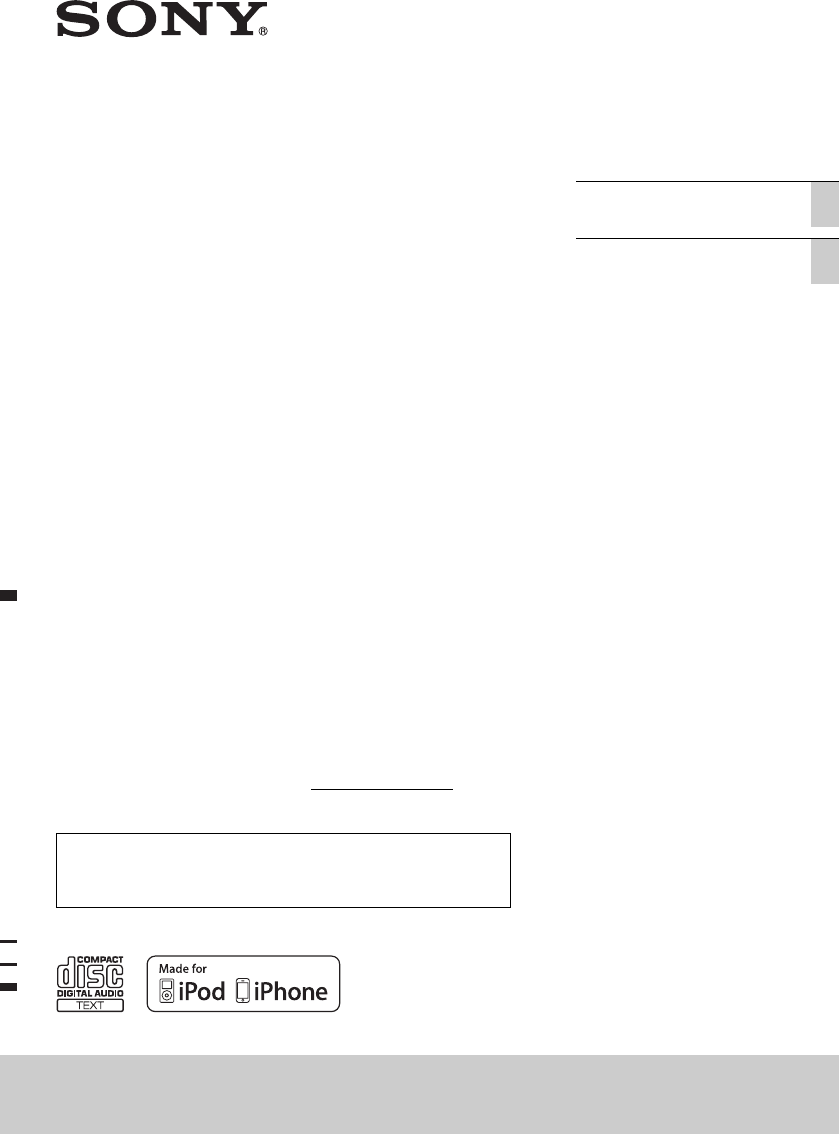
- Compact Disc 1
- Table of contents 3
- Getting Started 4
- Location of controls 5
- RM-X211 Remote 7
- Storing and receiving 8
- Playing a disc 9
- USB devices 10
- Playing back iPod 11
- Searching and 12
- Searching a track by 13
- (ZAP) pressed 14
- Sound Settings and 15
- Setup Menu 15
- Adjusting setup items 17
- Using optional 19
- Additional 19
- Information 19
- Playback order of MP3/WMA/ 20
- AAC files 20
- About iPod 20
- Maintenance 21
- Specifications 22
- Troubleshooting 23
- CD playback 24
- USB playback 24
- Error displays/Messages 25
- Tabla de contenido 27
- Procedimientos 28
- Extracción del panel 29
- Ubicación de los controles 30
- Control remoto RM-X211 32
- Almacenamiento y 33
- Dispositivos USB 35
- Reproducción en un iPod 36
- Utilización directa del 37
- Búsqueda y 38
- Búsqueda de una pista por 39
- Búsqueda de una pista 40
- — ZAPPIN™ 40
- Ajustes de sonido y 41
- Menú de 41
- Uso de funciones de 42
- — Sistema de sonido 42
- Ajuste de los elementos 44
- Uso de equipo 46
- Información 47
- Orden de reproducción de los 48
- Acerca de iPod 48
- Mantenimiento 49
- Especificaciones 50
- Solución de problemas 51
- Reproducción de CD 52
- Reproducción de USB 52
- Mensajes/indicaciones de 53
- Operating Instructions 56
Résumé du contenu
4-284-500-72(1)CDX-GT56UIWFM/AMCompact Disc PlayerOwner’s RecordThe model and serial numbers are located on the bottom of the unit.Record the serial n
10USB devices• MSC (Mass Storage Class)-type USB devices compliant with the USB standard can be used.• Corresponding codec is MP3 (.mp3), WMA (.wma),
11iPodIn these Operating Instructions, “iPod” is used as a general reference for the iPod functions on the iPod and iPhone, unless otherwise specified
12Operating an iPod directly — Passenger controlYou can operate an iPod directly even when connected to the dock connecter.1 During playback, press an
13Shuffle play*1 iPod only*2 CD only*3 USB and iPod onlySearching a track by name — Quick-BrowZer™You can search for a track in a CD or USB device eas
143 Press the select button.The display returns to the Quick-BrowZer mode and the selected item appears.4 Rotate the control dial to select the desire
15Sound Settings and Setup MenuChanging the sound settingsAdjusting the sound characteristics1 During reception/playback, press the select button.2 Ro
16TipThe equalizer curve setting can be memorized for each source.Customizing the equalizer curve — EQ7 Setting“CUSTOM” of EQ7 allows you to make your
175 Rotate the control dial to select the subwoofer position from “NEAR,” “NORMAL” or “FAR,” then press it.6 Press (BACK).To cancel listening positio
18*1 When the unit is turned off.*2 When the audio output is set to “SUB-OUT” or Rear Bass Enhancer is set to other than “OFF.”*3 When the audio outpu
19Using optional equipmentAuxiliary audio equipmentBy connecting an optional portable audio device to the AUX input jack (stereo mini jack) on the uni
2WarningBe sure to install this unit in the dashboard of the car for safety. For installation and connections, see the supplied installation/connectio
20• Discs that this unit CANNOT play– Discs with labels, stickers, or sticky tape or paper attached. Doing so may cause a malfunction, or may ruin the
21MaintenanceReplacing the lithium battery of the remote commanderWhen the battery becomes weak, the range of the remote commander becomes shorter. Re
22SpecificationsTuner sectionFMTuning range: 87.5 – 107.9 MHzAntenna (aerial) terminal: External antenna (aerial) connectorIntermediate frequency: 25
23TroubleshootingThe following checklist will help you remedy problems you may encounter with your unit.Before going through the checklist below, chec
24RDSPTY displays “- - - - - - - -.” The current station is not an RDS station. RDS data has not been received. The station does not specify the pr
25Error displays/MessagesCHECKING The unit is confirming the connection of a USB device.– Wait until confirming the connection is finished.ERROR The
2Asegúrese de instalar esta unidad en el tablero del automóvil por razones de seguridad. Para realizar la instalación y las conexiones, consulte el ma
3Tabla de contenidoProcedimientos iniciales . . . . . . . . . . . . . . . . . . . . . . . . . . . . . . . . . . . . . . . . . . . . .4Cancelación del
4Procedimientos inicialesCancelación del modo DEMOEs posible cancelar la pantalla de demostración que aparece durante el apagado.1 Mantenga presionado
5Extracción del panel frontalEs posible extraer el panel frontal de la unidad para evitar que la roben.1 Mantenga presionado .La unidad se
3Table of contentsGetting Started . . . . . . . . . . . . . . . . . . . . . . . . . . . . . . . . . . . . . . . . . . . . . . . . . . . . . 4Canceling
6Ubicación de los controlesUnidad principalEste apartado contiene instrucciones acerca de la ubicación de los controles y las operaciones básicas. Bo
7 Botón (BACK)Presione para volver a la pantalla anterior. Receptor del control remoto Botón MODE página 9Presione este botón para seleccionar la
8Control remoto RM-X211Retire la película de aislamiento antes de usar la unidad. Botón OFFPara apagar la alimentación; para detener la fuente. Botó
9RadioAlmacenamiento y recepción de emisorasPrecauciónPara sintonizar emisoras mientras maneja, utilice la función BTM (Memoria de la mejor sintonía)
10Selección de PTY (Tipos de programa)Muestra el tipo de programa que se recibe actualmente. Asimismo, busca el tipo de programa seleccionado.1 Presio
11CDReproducción de un discoEsta unidad permite reproducir discos CD-DA (incluidos CD TEXT) y CD-R/CD-RW (archivos MP3/WMA/AAC (página 23)).1 Inserte
12Para detener la reproducción, mantenga presionado durante 1 segundo.Para quitar el dispositivo USB, detenga la reproducción de USB y ex
13Mantenga presionado durante 1 segundo para detener la reproducción.Para quitar el iPod, detenga la reproducción del iPod y extraiga el
14Búsqueda y reproducción de pistasReproducción de pistas en diferentes modosPuede escuchar pistas varias veces (reproducción repetida) o en orden ale
15Búsqueda de una pista por nombre — Quick-BrowZer™Puede buscar una pista fácilmente en un CD o dispositivo USB por categoría.1 Presione (BROWSE)*.La
4Getting StartedCanceling the DEMO modeYou can cancel the demonstration display which appears during turning off.1 Press and hold the select button.Th
16Búsqueda por orden alfabético — Búsqueda alfabéticaCuando se conecta un iPod a la unidad, es posible buscar un elemento deseado de manera alfabética
17Ajustes de sonido y Menú de configuraciónCambio de los ajustes de sonidoAjuste de las características de sonido1 Durante la recepción/reproducción,
18Uso de funciones de sonido sofisticadas — Sistema de sonido avanzadoEl Sistema de sonido avanzado crea un campo de sonido ideal en el automóvil grac
196 Presione (BACK) dos veces.La curva de ecualizador se almacena en “CUSTOM”.Optimización de sonido por Alineación de tiempo — Posición de escuchaL
20DM+ AvanzadoDM+ Avanzado mejora el sonido comprimido digitalmente, ya que restaura las altas frecuencias que se pierden en el proceso de compresión.
21*1 Cuando la unidad está apagada.*2 Cuando la salida de audio se ajusta en “SUB-OUT” o el sistema de mejora de los graves posteriores se ajusta en u
22Uso de equipo opcionalEquipo de audio auxiliarSi conecta un dispositivo de audio portátil opcional a la toma de entrada AUX (minitoma estéreo) de la
23Información complementariaPrecauciones• Deje que la unidad se enfríe antes de usarla si el automóvil ha estado estacionado bajo la luz directa del s
24Orden de reproducción de los archivos MP3/WMA/AACAcerca de iPodSi desea realizar alguna consulta o solucionar algún problema relativo a la unidad qu
25MantenimientoSustitución de la pila de litio del control remotoEl alcance del control remoto disminuye a medida que se agota la pila. Sustitúyala po
5Location of controlsMain unitThis section contains instructions on the location of controls and basic operations. SEEK +/– buttonsRadio:To tune in s
26EspecificacionesSección del sintonizadorFMRango de sintonización: De 87,5 a 107,9 MHzTerminal de antena: Conector de antena externaFrecuencia interm
27Solución de problemasLa siguiente lista de comprobación le ayudará a solucionar los problemas que puedan producirse con la unidad.Antes de consultar
28No es posible utilizar la sintonización programada. Almacene la frecuencia correcta en la memoria. La señal de emisión es demasiado débil.No es po
29Mensajes/indicaciones de errorCHECKING La unidad está confirmando la conexión de un dispositivo USB.– Espere mientras finaliza el proceso de confir
http://esupport.sony.comhttp://www.sony.com/mobileAVSitio Web de soporte técnico en líneaPara resolver cualquier duda u obtener la información más rec
6 PTY button page 8To select PTY in RDS. Number buttonsRadio:To receive stored stations (press); store stations (press and hold).CD/USB:/: AL
7RM-X211 Remote commanderRemove the insulation film before use. OFF buttonTo turn off the power; stop the source. SOURCE buttonTo turn on the power;
8RadioStoring and receiving stationsCautionWhen tuning in stations while driving, use Best Tuning Memory (BTM) to prevent an accident.Storing automati
9Type of programsNoteYou may receive a different radio program from the one you select.Setting CT (Clock Time)The CT data from the RDS transmission se



 (84 pages)
(84 pages) (92 pages)
(92 pages) (32 pages)
(32 pages)

 (76 pages)
(76 pages) (84 pages)
(84 pages)







Commentaires sur ces manuels