Sony KD-55A8F Manuel d'utilisateur
Naviguer en ligne ou télécharger Manuel d'utilisateur pour TV LCD Sony KD-55A8F. Sony KD-55A8F A8F | OLED | 4K Ultra HD | High Dynamic Range (HDR) | Smart TV (Android TV) Reference Guide Manuel d'utilisatio
- Page / 40
- Table des matières
- MARQUE LIVRES
- Television 1
- Table of Contents 2
- Installation/Set-up 3
- Prohibited Usage 4
- Wireless Function of the unit 5
- Caution: 6
- Parts and Controls 7
- Using Remote Control 8
- Connection Diagram 10
- / VIDEO IN 11
- AUDIO OUT / 11
- USB 1/2, USB 3 11
- HDMI IN 1/2/3/4 11
- To Custom ers: 12
- SU-WL450 14
- Slim mounting 15
- Updating 17
- Specifications 18
- Trademark Information 19
- (電源)/ + / – 26
- 遙控器感應器 * / 光感應器 * / 照明 LED 26
- 將電視機安裝在牆上 31
- 1 移除底座罩以及終端罩。 32
- 2 從電視機背面卸下螺絲。 32
- 1 確保牆壁有足夠空間以及能支撐至少電視機四倍的重量。 33
- 3 將必要的連接線連接至電視機。 34
- 4 從電視機拆卸桌面底座。 34
- 安裝在牆上 ”。 35
- 輸入 / 輸出插孔 37
- 尺寸 (大約)(寬 × 高 × 深) 38
- Help Guide 40
Résumé du contenu
4-733-074-11(1)TelevisionReference GuideGBCTKD-65A8F / 55A8F
10GBConnection DiagramFor more information on connections, refer to the Help Guide by pressing HELP on the remote control.Cable/AntennaRouter Audio Sy
11GBGB/ VIDEO IN• For a composite connection, use an Analogue Extension Cable (not supplied).• AUDIO OUT /• Supports 3-pole stereo mini jack onl
12GBInstalling the TV to the Wall This TV’s instruction manual only provides the steps to prepare the TV for Wall-Mount installation before it is inst
13GBGBInstalling the TV to the Wall from Table-Top Stand1 Remove the stand cover and terminal covers.2 Remove the screws from the rear of the TV.ʕʖʔʓ
14GB1 Make sure that the wall has enough space for the TV and is capable of supporting a weight of at least four times that of the TV. Refer to the fo
15GBGB2 Attach the Attachment parts for Wall-Mount Bracket. Check the Attachment parts by referring to “1” of the Wall-Mount Bracket Installation Guid
16GB5 Install the TV to the Base. Refer to “5” of Installation Guide and “Installing the TV to the Wall” of Operating Instructions supplied with the W
17GBGBTroubleshootingGeneral troubleshooting for issues like: black screen, no sound, frozen picture, TV does not respond, or network is lost, do the
18GBNote• Perform Panel refresh manually only when image retention is particularly noticeable. As a reference, perform it only once a year. Avoid perf
19GBGB1, 2, 3USB port 1 and 2 support High Speed USB (USB 2.0)USB port 3 supports Super Speed USB (USB 3.1 Gen 1)LAN10BASE-T/100BASE-TX connector (De
2GBTable of ContentsSafety Information . . . . . . . . . . . . . . . . . . . . . 2Precautions . . . . . . . . . . . . . . . . . . . . . . . . . . . 5
20GB• The Bluetooth® word mark and logos are registered trademarks owned by the Bluetooth SIG, Inc. and any use of such marks by Sony Corporation is u
2CT目錄安全資訊 . . . . . . . . . . . . . . . . 2預先注意事項 . . . . . . . . . . . . . . 5保護電視機螢幕 (OLED 電視機) . . . . . 5組件及控件 . . . . . . . . . . . . . . 6控件及指示燈
3CTCT安裝• 應將電視機安裝在易於插拔的 AC 電源插座附近。• 將電視機放在一個穩定的平面,以防止墜落和引起個人傷害或財產損壞。• 應將電視機安裝在不容易被拉、推或碰倒之處。• 安裝電視機,使電視機底部不會從支架 (未隨附)突出。 如果電視機底部從支架突出,則可能會導致電視機傾倒、跌落,並導致
4CT 請勿如下圖所示安裝電視機。AC 電源線為了避免火災、觸電或損壞及 / 或受傷等危險,請遵照下列指示來處理 AC 電源線和插座:• 電視機附帶的 AC 電源插頭的形狀視區域而不同。確保連接合適的附帶 AC 電源線,插頭要適合 AC 電源插座。• 僅使用 Sony 隨附的 AC 電源線,不能使
5CTCT觀賞電視• 請在適當光線條件下觀賞電視,因為在光線不足條件下或長時間觀賞電視會損傷您的眼睛。• 使用耳機時,請調整音量以免音量過高損傷聽力。OLED 螢幕• 雖然 OLED 螢幕採用最精密技術製造且 99.99 % 以上的像素有效,但還是可能會出現黑點或 OLED 螢幕上可能會經常出現亮點
6CT組件及控件(電源)/ + / –當電視機處於關機狀態時,請按 開機。打開電視機時,按住 關機。重複按 以變更功能,然後按 + 或 - 按鈕執行下列操作:• 調節音量。• 選擇頻道。• 選擇電視機的輸入來源。 遙控器感應器 * / 光感應器 * / 照明 LED根據電視機的狀態
7CTCT使用遙控器/ (輸入選擇 / 文字保留)電視模式︰顯示並選擇輸入來源。文字模式︰保留當前頁面。 (電視待機)開啟或關閉電視機 (待機模式)。DIGITAL/ANALOG在數位及模擬模式之間切換。 數字按鈕/ (顯現資訊 / 文字)顯示資訊。 (文字)顯示文字資訊。遙控器組件說明遙
8CT Google Play訪問 “Google Play” 線上服務。NETFLIX (僅限限制的區域 / 國家 / 電視機型號)訪問 “NETFLIX” 線上服務。顏色按鈕屆時執行相應的功能。 ACTION MENU顯示情境功能清單。GUIDE/顯示數位節目指南。APPS訪問各種服務和應
9CTCT連接圖有關連接的更多資訊,請按遙控器上的 HELP 以參閱說明指南。纜線 /天線路由器 帶有 ARC 的音訊系統 /HDMI 裝置數碼相機 / 攝像機 /USB 儲存媒介耳機 / 音訊系統 / 超低音揚聲器< 14 毫米HDMI 裝置HDMI 裝置錄影機 / 電玩設備 /DVD 播放
3GBGB• Not placing the television set on cloth or other materials that may be located between the television set and supporting furniture.• Educating
10CT/ VIDEO IN• 如需完成複合連接,請使用模擬延長纜線(非附帶)。• AUDIO OUT /• 僅支援 3 極立體聲聲迷你插孔。• 如需透過相連設備聆聽電視聲音,請按 HOME。 選擇 [ 設定 ] [ 聲音設定 ] [ 耳機 / 聲音輸出 ],並選擇所需的項目。
11CTCT將電視機安裝在牆上 本電視機使用說明書僅提供將電視機安裝到牆上前準備電視機進行壁掛式安裝的步驟。致客戶:出於產品保護及安全原因,Sony 強烈建議由 Sony 經銷商或授權的承包商安裝電視機。請勿嘗試自行安裝電視機。致 Sony 經銷商和承包商:安裝、定期維護及檢查本產品時,請充分注意安
12CT從桌面底座將電視機安裝至牆上1 移除底座罩以及終端罩。 2 從電視機背面卸下螺絲。ʕʖʔʓ
13CTCT1 確保牆壁有足夠空間以及能支撐至少電視機四倍的重量。 請參閱以下列表有關在牆上安裝電視機。請參閲第 17-18 頁 (規格)有關電視機的重量。單元 : 毫米* 支架定位於螢幕中心點之下。註• 視乎安裝情況而定,表內的數字可能略有不同。• 將電視機安裝在牆上後,電視機的上側略微前傾。SU
14CT2 安裝壁掛式支架的附件組件。參閱壁掛式支架安裝指南之 “1”,檢查附件組件。註• 使用電動螺絲批時,請將扭力設定為約 1.5 N·m {15 kgf·cm}。• 務必將未使用的組件存放於安全位置,以備日後使用。保管好本說明書,以供日後參考。簡易安裝3 將必要的連接線連接至電視機。註• 將電
15CTCT5 將電視機安裝至底座。請參閱壁掛式支架附帶的安裝指南之 “5” 以及使用說明書之 “ 將電視機安裝在牆上 ”。 註• 將電視機安裝在牆上時 , 請如下圖所示抓握。請勿對面板以及螢幕周圍的框邊施加壓力。請參閱您所擁有型號之壁掛式支架附帶的說明書,將電視機安裝在牆上。型號名稱 掛鉤位置KD
16CT故障排除以下問題的一般故障排除:黑螢幕、沒有聲音、凍結畫面、電視機沒有反應或網絡丟失,請依照以下步驟操作。1 按遙控器上的電源按鈕重新啟動電視機,直到顯示一則訊息。電視機將重新啟動。如果電視機未恢復正常,請嘗試拔下電視機的 AC 電源線,等待三分鐘,然後再將其插入。2 請按遙控器上的 HEL
17CTCT將顯示 [ 面板更新未完成 …] 訊息。面板更新在電視機長時間使用後自動執行,以減少影像殘留。如果在面板更新期間電視機開啟、AC 電源線被拔出或室溫超出 10 ºC - 40 ºC 的範圍,則該程序不會完成且會顯示該訊息。 如果自動啟動面板更新,則會在使用遙控器關閉電視機時重新啟動。
18CT1, 2, 3USB 連接埠 1 和 2 支援高速 USB (USB 2.0)USB 連接埠 3 支援超快速 USB (USB 3.1 Gen 1)LAN10BASE-T/100BASE-TX 接頭 (視網絡的作業環境而定,連線速度可能不同。不保證本電視的 10BASE-T/100B
4GBInstalled with stand• To ensure proper ventilation and prevent the collection of dirt or dust: Do not lay the TV set flat, install upside down, ba
Customer Support and Contact:䒌㆚㒓㍘⏰俓䳅濕http://rhttp://rd1.sony.net/help/tv/fga1/h_ga/Help Guide娎㕲㉫⊻© 2018 Sony Visual Products Inc. Printed in Japan
5GBGBWhen not in use• If you will not be using the TV set for several days, the TV set should be disconnected from the AC power (mains) for environmen
6GBPrecautions to Protect the Screen from DamageImage retentionOLED TV‘s are susceptible to image retention (burn-in) due to the characteristics of th
7GBGBParts and Controls (Power) / + / –When the TV is off,Press to power on.When the TV is on,Press and hold to power off.Press repeatedly to
8GBUsing Remote Control/ (Input select/Text hold)In TV mode: Display and select the input source.In Text mode: Hold the current page. (TV standby)
9GBGB Google PlayAccess the “Google Play” online service.NETFLIX (Only on limited region/country/TV model)Access the “NETFLIX” online service.Colour
Plus de documents pour TV LCD Sony KD-55A8F


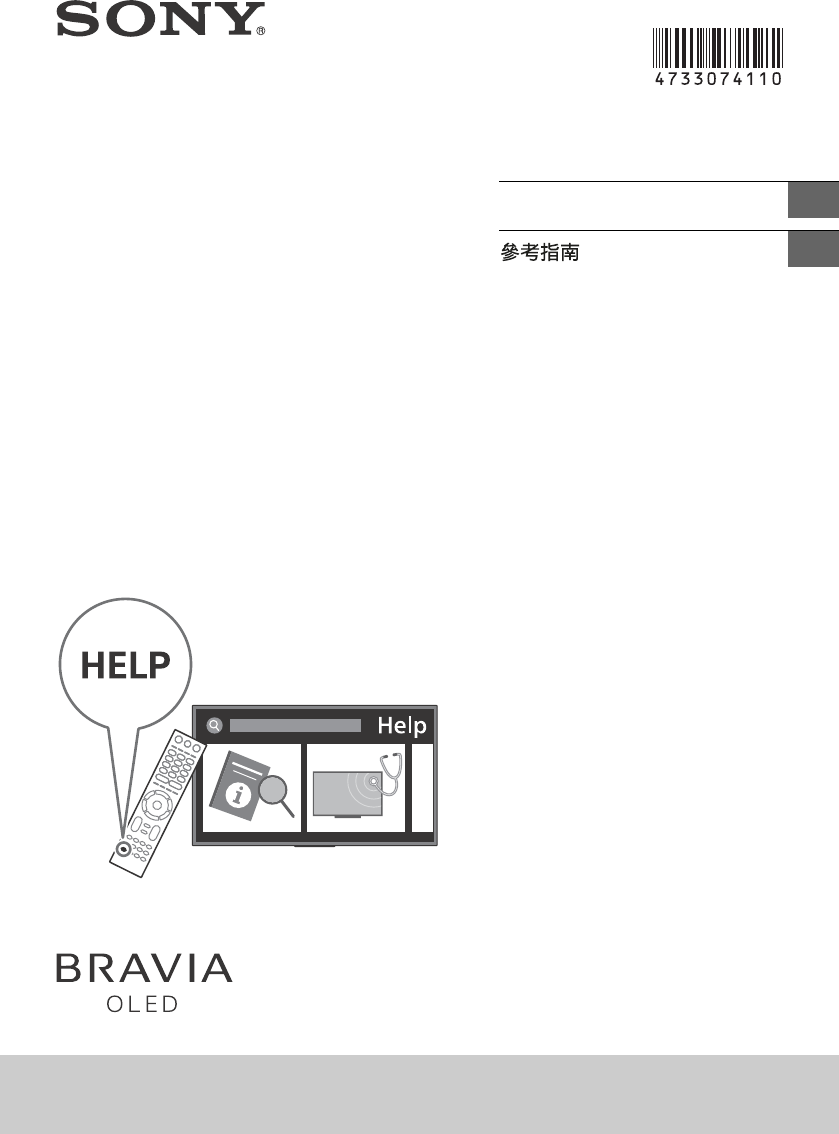
 (24 pages)
(24 pages) (92 pages)
(92 pages)
 (40 pages)
(40 pages)


 (112 pages)
(112 pages)
 (64 pages)
(64 pages)
 (40 pages)
(40 pages) (34 pages)
(34 pages)







Commentaires sur ces manuels