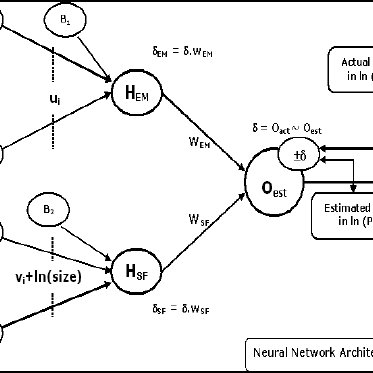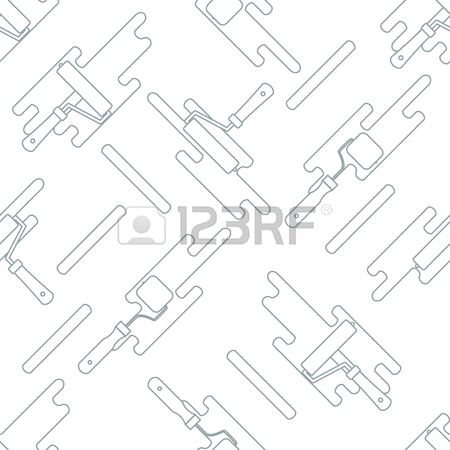Sony PEG-NX80V manuels
Manuels d'utilisation et guides de l'utilisateur pour PDAs Sony PEG-NX80V.
Nous fournissons des manuels en pdf 6 Sony PEG-NX80V à télécharger gratuitement par type de document : Manuel d'utilisateur

Table des matières

Table des matières
Handbook
1
Dragging
11
5 Tap Done
19
Menu List
26
4 Tap OK
32
A a 1 @
43
operation?
64
operation 68
68
Disabled
75
2 Tap Pen
79
2 Tap New
81
3 Tap Script
97
Use of ^char
99
Service menus
100
Option menus
100
ShortCuts
101
(Conduit)
103
4 Click Change
104
6 Click OK
104
8 Click Done
104
operations)
105
setup options
106
operation
107
5 Tap OK
108
8 Tap Yes
111
operation via a
114
2 Tap Modem
116
(LANSync)
124
6 Tap OK
126
Stick™” media
127
• All databases
137
• Creator group
137
• Application
137
Lock icon
137
5 Tap Copy
141
7 Tap OK
142
6 Tap Unzip
145
8 Tap OK
146
9 Tap Close
146
Beaming 151
151
5 Tap Beam
153
3 Tap Yes
154
Connecting
159
3 Tap New
160
6 Tap Yes
161
Finding records
169
Backing up your
171
3 Tap Unlock
178
5 Tap Off & Lock
180
2 Tap Never
181
Protecting data
182
3 Tap OK
184
Installing
187
6 Click Done
188
7 Click OK
188
6 Tap Done
191
CLIÉ handheld
193
standard screen
199

Table des matières
Contents
3
Getting
5
Started
5
User Manual
10
Page 10
10
Folder View
11
Restrictions
12
Page 13
13
Page 14
14
History View
15
Page 17
17
Configuring
18
Questions
22
Answers
22
Page 23
23
Plus de produits et de manuels pour PDAs Sony
| Modèles | Type de document |
|---|---|
| PEG-N760C |
Manuel d'utilisateur
 Sony PEG-N760C User Manual,
29 pages
Sony PEG-N760C User Manual,
29 pages
|
| PEG-S320 |
Manuel d'utilisateur
 Sony PEG-S320 User Manual,
57 pages
Sony PEG-S320 User Manual,
57 pages
|
| PEG-N760C |
Manuel d'utilisateur
 Sony PEG-N760C User Manual,
57 pages
Sony PEG-N760C User Manual,
57 pages
|
| PEG-S320 |
Manuel d'utilisateur
 Sony PEG-S320 User Manual,
31 pages
Sony PEG-S320 User Manual,
31 pages
|
| PEG-S320 |
Manuel d'utilisateur
 Sony PEG-S320 User Manual,
24 pages
Sony PEG-S320 User Manual,
24 pages
|
| PEG-N610C |
Manuel d'utilisateur
 Sony PEG-N610C User Manual,
232 pages
Sony PEG-N610C User Manual,
232 pages
|
| PEG-T665C |
Manuel d'utilisateur
 Sony PEG-T665C User Manual,
218 pages
Sony PEG-T665C User Manual,
218 pages
|
| PEG-TH55 |
Manuel d'utilisateur
 Sony PEG-TH55 User Manual,
60 pages
Sony PEG-TH55 User Manual,
60 pages
|
| Xperia Z4 Tablet SGP771 |
Manuel d'utilisateur
 Sony Xperia Z4 Tablet SGP771 Benutzerhandbuch,
146 pages
Sony Xperia Z4 Tablet SGP771 Benutzerhandbuch,
146 pages
|
| Xperia Z4 Tablet SGP771 |
Manuel d'utilisateur
 Sony Xperia Z4 Tablet SGP771 User Manual,
135 pages
Sony Xperia Z4 Tablet SGP771 User Manual,
135 pages
|
| Xperia Z4 Tablet SGP771 |
Manuel d'utilisateur
 Sony Xperia Z4 Tablet SGP771 Manual del usuario,
142 pages
Sony Xperia Z4 Tablet SGP771 Manual del usuario,
142 pages
|
| Xperia Z4 Tablet SGP771 |
Manuel d'utilisateur
 Sony Xperia Z4 Tablet SGP771 Manuel d'utilisation,
143 pages
Sony Xperia Z4 Tablet SGP771 Manuel d'utilisation,
143 pages
|
| Xperia Z4 Tablet SGP771 |
Manuel d'utilisateur
 Sony Xperia Z4 Tablet SGP771 Manuale d'uso,
142 pages
Sony Xperia Z4 Tablet SGP771 Manuale d'uso,
142 pages
|
| Xperia Z4 Tablet SGP771 |
Manuel d'utilisateur
 Инструкция по эксплуатации Sony Xperia Z4 Tablet SGP771,
139 pages
Инструкция по эксплуатации Sony Xperia Z4 Tablet SGP771,
139 pages
|
| PEG-S360 |
Manuel d'utilisateur
 Sony PEG-S360 User Manual,
220 pages
Sony PEG-S360 User Manual,
220 pages
|
| CLI |
Manuel d'utilisateur
 Sony CLI User Manual,
6 pages
Sony CLI User Manual,
6 pages
|
| PEG-T415G |
Manuel d'utilisateur
 Sony PEG-T415G User Manual,
220 pages
Sony PEG-T415G User Manual,
220 pages
|
| PEG-NX60 |
Manuel d'utilisateur
 Sony PEG-NX60 User Manual,
104 pages
Sony PEG-NX60 User Manual,
104 pages
|
| PEG-UX40 |
Manuel d'utilisateur
 Sony PEG-UX40 User Manual,
116 pages
Sony PEG-UX40 User Manual,
116 pages
|
| PEG-NX73V |
Manuel d'utilisateur
 Sony PEG-NX73V User Manual,
112 pages
Sony PEG-NX73V User Manual,
112 pages
|