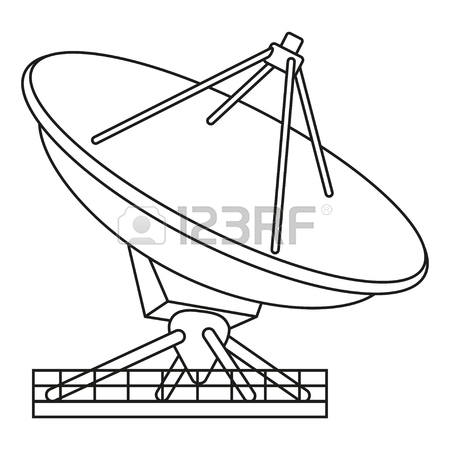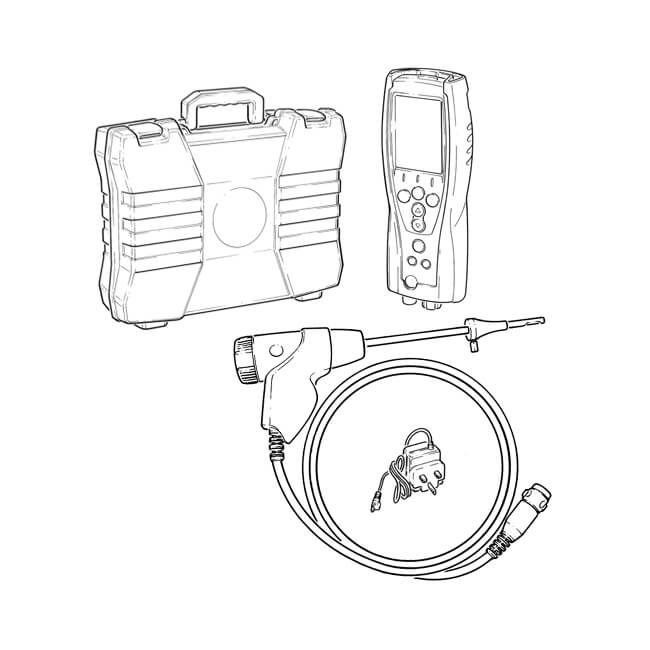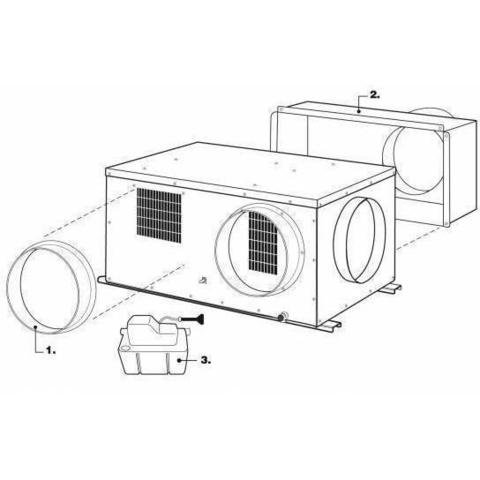Sony SAT-A1 manuels
Manuels d'utilisation et guides de l'utilisateur pour Satellite Sony SAT-A1.
Nous fournissons des manuels en pdf 3 Sony SAT-A1 à télécharger gratuitement par type de document : Manuel d'utilisateur

Table des matières
Receiver
1
Contents
3
TV and VCR
16
RF REMOTE
17
Programs
32
Main Menu
33
TIMER SETUP
44
Setting the
56
SET PPV LOCK
56
' '
59
Skip Feature
60
Data Service
62
ACCESS CARD
67
STANDARD
68
Transmission
69
Any Problems
72
Front Panel
74
Back Panel
75
Inside Panel
78
On Safety
86
On Placement
86
On Cleaning
86
On Repacking
86
U, V, W, Z
92

Table des matières
SAT-A/B1
1

Table des matières
Receiver
1
Contents
3
Appendix
4
90 Index
4
TV and VCR
14
Programs
29
Main Menu
30
Setting the
53
Data Service
59
REPLACE
64
STANDARD
65
Front Panel
71
Back Panel
72
Description
74
Inside Panel
75
TV Codes
77
VCR Codes
77
Precautions
83



 Sony VCA-130 User Manual,
2 pages
Sony VCA-130 User Manual,
2 pages
 Sony SAT-A65 User Manual,
58 pages
Sony SAT-A65 User Manual,
58 pages

 Sony SA-VE812ED User Manual,
28 pages
Sony SA-VE812ED User Manual,
28 pages
 Sony SAT-B55 RM-Y139 User Manual,
36 pages
Sony SAT-B55 RM-Y139 User Manual,
36 pages
 Sony FDL-PT222 User Manual,
24 pages
Sony FDL-PT222 User Manual,
24 pages
 Sony 5.1 channel speaker system SA-VE325 User Manual,
2 pages
Sony 5.1 channel speaker system SA-VE325 User Manual,
2 pages


 Sony XTL-W70 User Manual,
84 pages
Sony XTL-W70 User Manual,
84 pages
 Sony SAT-B50 User Manual,
80 pages
Sony SAT-B50 User Manual,
80 pages
 Sony DIRECTV RECEIVER SAT-W60 User Manual [ru] ,
32 pages
Sony DIRECTV RECEIVER SAT-W60 User Manual [ru] ,
32 pages
 Sony SAT-A65A User Manual,
61 pages
Sony SAT-A65A User Manual,
61 pages
 Sony SAT-B65 User Manual,
58 pages
Sony SAT-B65 User Manual,
58 pages
 Sony SAT-B2 User Manual,
96 pages
Sony SAT-B2 User Manual,
96 pages
 Sony DRN-XM01R2 User Manual,
2 pages
Sony DRN-XM01R2 User Manual,
2 pages
 Sony XM Satellite Radio Receiver User Manual,
2 pages
Sony XM Satellite Radio Receiver User Manual,
2 pages
 Sony SAT-B3 User Manual,
96 pages
Sony SAT-B3 User Manual,
96 pages
 Sony SA-VE230 User Manual,
12 pages
Sony SA-VE230 User Manual,
12 pages
 Sony XT-XM1 User Manual,
5 pages
Sony XT-XM1 User Manual,
5 pages

 Sony AIR-SA17TI User Manual,
2 pages
Sony AIR-SA17TI User Manual,
2 pages
 Sony LF-X1 User Manual,
160 pages
Sony LF-X1 User Manual,
160 pages


 Sony 3-873-945-12 (1) User Manual,
44 pages
Sony 3-873-945-12 (1) User Manual,
44 pages