Sony MZ-N505 Manuel d'utilisateur
Naviguer en ligne ou télécharger Manuel d'utilisateur pour Les joueurs de minidisques Sony MZ-N505. Sony MZ-N505 User manual Manuel d'utilisatio
- Page / 132
- Table des matières
- DEPANNAGE
- MARQUE LIVRES




- Portable 1
- MiniDisc Recorder 1
- Tested To Comply 3
- With FCC Standards 3
- FOR HOME OR OFFICE USE 3
- Notice for users 4
- Table of contents 6
- 1 Store digital 10
- 2 Transfer the 10
- 3 Listen to your 10
- Looking at the controls 12
- Digital MEGA BASS 13
- Getting started! 14
- Connect firmly 15
- Headphones/earphones 15
- Recording an MD right away! 16
- (Synchro-recording) 16
- (Insert the cables 17
- ∗ Electronic Shock Protection 19
- Transferring songs from the 20
- Jukebox 21
- Playing an MD right away! 22
- Various ways of recording 24
- 1 Press N while pressing REC 25
- Long-time recording 26
- Recording tracks using 27
- (Group Mode Recording) 27
- 1 Press END SEARCH while the 28
- 2 Press N while pressing REC 28
- 3 Play the source sound 28
- Recording without 29
- Adding track marks 30
- Time Stamp) 30
- Adjusting the recording 31
- Recording) 31
- 4 Press ENTER 32
- 1 Start playback 33
- 1 Press GROUP 34
- Digital MEGA BAS 35
- 4 Press ENTER (ENTER) 36
- Editing recorded tracks 37
- Labeling recordings 38
- Registering tracks or 39
- (Group Setting) 39
- To release a group 40
- Moving recorded tracks 41
- Moving a track to a 41
- Changing the order of a 42
- Adding a track mark 42
- Erasing a track mark 43
- Erasing tracks 44
- To erase a group 45
- Other Operations 46
- Locking the controls 47
- Power sources 48
- Additional information 49
- Notes on battery 50
- Note on mechanical noise 50
- To protect a recorded MD 50
- Note on digital recording 50
- Note on maintenance 51
- System limitations 52
- Troubleshooting 54
- List of menus 57
- Tables of Menus 58
- . or > 59
- Specifications 64
- Explanations 65
- AVERTISSEMENT 68
- Avis aux utilisateurs 69
- Table des matières 70
- 1 Enregistrement 74
- 2 Transfert de 74
- 3 Ecoute de votre 74
- Présentation des commandes 76
- Mise en service 78
- Casque/écouteurs 79
- Raccordez fermement 79
- (enregistrement synchronisé) 80
- Enregistrement d’un MD 81
- Transfert de chansons d’un 84
- (vérification) 84
- Lecture directe d’un MD 86
- Enregistrement en 89
- (enregistrement 89
- Enregistrement longue 90
- Enregistrement sans 93
- Ajout automatique de 94
- Vérification du temps 96
- Différents modes de lecture 97
- Changement des 98
- Renforcement des 99
- Vérification de la durée 100
- Identification/ 101
- Identification des 102
- (réglage de groupe) 103
- Enregistrement de 103
- Pour annuler un réglage 104
- Suppression de repères 107
- Effacement de plages 108
- Pour effacer un groupe 109
- Autres opérations 110
- Verrouillage des 111
- Sources d’alimentation 112
- Informations complémentaires 113
- Remarque sur l’entretien 115
- Limites du système 116
- Dépannage 118
- Liste des menus 121
- Tableau des menus 122
- Messages 126
- Spécifications 128
- Explications 129
- LIMITED WARRANTY 132
Résumé du contenu
3-234-037-64(1)Portable MiniDisc RecorderOperating Instructions _________________________Mode d’emploi _______________________________ GBFR© 2002 Sony
10-GBOverviewWhat you can do with your MD WalkmanYou can easily transfer digital audio files from your computer to the MiniDisc using this product, an
34-FRVérification de la durée restante ou de la position de lectureVous pouvez vérifier le titre de la plage, le titre du disque, etc. en cours de lec
35-FRMontage de plages enregistréesVous pouvez monter vos enregistrements en ajoutant/effaçant des repères de plage ou en identifiant des plages et de
36-FRIdentification des enregistrements1Introduisez un disque et procédez comme suit :Pour identifier une plageDémarrez la lecture ou l’enregistrement
37-FRModification de l’identification d’enregistrements1Introduisez un disque et procédez comme suit :Pour modifier l’identification d’une plageDémarr
38-FR1Pendant que l’enregistreur est à l’arrêt, appuyez sur MENU.2Appuyez plusieurs fois sur . ou sur > jusqu’à ce que “EDIT” clignote dans la fenê
39-FR4Appuyez sur MENU.5Appuyez plusieurs fois sur . ou sur > jusqu’à ce que “EDIT” clignote dans la fenêtre d’affichage, puis appuyez sur ENTER.6A
40-FR1Appuyez sur GROUP pendant au moins 2 secondes.“” s’allume dans la fenêtre d’affichage et le mode groupe est activé.2Appuyez sur MENU pendant la
41-FR1Pendant la lecture ou la pause, appuyez sur T MARK sur l’enregistreur à l’endroit où insérer un repère.“MK ON” apparaît dans la fenêtre d’affich
42-FRRemarques• Lors de la suppression d’un repère de plage entre deux plages consécutives enregistrées dans des groupes différents en mode groupe dés
43-FR4Appuyez plusieurs fois sur . ou sur > jusqu’à ce que “EDIT” clignote dans la fenêtre d’affichage, puis appuyez sur ENTER.“” et “D:Name” clign
11-GBNotes on useThe recording may not be completed properly or the recorded data may be lost if:— you take the disc out of the recorder, disconnect t
44-FRAutres opérationsProtection de l’ouïe (AVLS)La fonction AVLS (Automatic Volume Limiter System – Système de limitation automatique du volume) limi
45-FRVerrouillage des commandes (HOLD)Utilisez cette fonction pour éviter d’actionner accidentellement les commandes lors du transport de l’enregistre
46-FRSources d’alimentationVous pouvez utiliser l’enregistreur sur secteur ou avec une pile sèche alcaline LR6 (format AA) (non fournie). Il est préfé
47-FRInformations complémentairesPrécautionsSécurité• N’introduisez aucun corps étranger dans la prise DC IN 3V.• Ne mettez pas les bornes de l’enregi
48-FRRemarques sur la pileUne utilisation incorrecte de la batterie/pile peut engendrer une fuite ou explosion. Pour éviter de tels accidents, observe
49-FRRemarque sur l’entretienNettoyez régulièrement les bornes à l’aide d’un coton-tige ou d’un chiffon doux, comme illustré.Pour toute question ou pr
50-FRLimites du systèmeLe système d’enregistrement de votre enregistreur MiniDisc est radicalement différent de celui utilisé sur les platines à casse
51-FRLes plages montées peuvent entraîner des pertes de son durant les opérations de recherche.La fragmentation des données peut engendrer une perte d
52-FRDépannageSi un problème quelconque persiste après ces vérifications, consultez votre revendeur Sony. Utilisez également “Messages” (page 60).Prob
53-FRL’enregistreur ne fonctionne pas ou fonctionne mal.• Le disque est protégé contre l’enregistrement (“SAVED” apparaît).,Faites glisser le taquet (
12-GBLooking at the controlsThe recorderA OPEN buttonB END SEARCH buttonC X (pause) buttonD DC IN 3V jackE VOL +/– buttonThe VOL + button has a tactil
54-FRIl est impossible d’augmenter le volume.• AV LS e s t a c tiv é.,Réglez AVLS sur “OFF” (page 44).Un MD n’est pas lu normalement.• Le mode de le
55-FRListe des menusFonctions de menuAppuyez sur MENU et sur . ou >.Menu de l’enregistreur1)1)Les options de menu qui peuvent être sélectionnées va
56-FRTableau des menusLes menus présents sur l’enregistreur pour chaque état de fonctionnement sont illustrés sur cette page et celles qui suivent. Ch
57-FR1) N’apparaît que lorsque l’enregistreur est en mode groupe et qu’un groupe autre que “GP --” est sélectionné.2) N’apparaît que lorsque l’enregis
58-FRMenus et options de menu sélectionnés lorsque l’enregistreur est en mode lecture1) N’apparaît que lorsque l’enregistreur est en mode groupe et qu
59-FRMenus et options de menu sélectionnés pendant l’enregistrement1) N’apparaît que lorsque l’enregistreur est en mode groupe.2) N’apparaît que lorsq
60-FRMessagesSi les messages suivants clignotent dans la fenêtre d’affichage, consultez les explications ci-dessous.Message d’erreurSignification/solu
61-FRFULL • Vous avez tenté d’entrer plus de 200 lettres pour identifier une seule plage ou un seul disque.• Vo u s av ez tent é d’entrer un total de
62-FRSpécificationsEnregistreur MDSystème de lecture audioSystème audionumérique MiniDiscPropriétés de la diode laserMatériau : GaAlAs MQWLongueur d’o
63-FRExplicationsDéfinition de “Net MD”Net MD est un format permettant le transfert très rapide de données audio à partir d’un ordinateur vers un appa
13-GBThe display window of the recorderA MONO (monaural) indicationB LP mode indicationC Mega bass indicationD Disc indicationShows that the disc is r
64-FRIndexAAccessoiresen option 62fournis 9Auto Time Stamp 28AVLS 44BBatterie/pilesdurée de vie de la batterie/pile 12, 46pile sèche 12Bip sonore 44DD
Printed in Malaysia®Portable Memory Stick Audio Player/Portable MiniDisc RecorderLIMITED WARRANTYSony Electronics Inc. (“Sony”) warrants this Product
14-GBGetting started!1Insert an alkaline dry battery. eEInsert an LR6 (SG) alkaline dry battery minus end first.Slide to open the battery compartment
15-GB2Make connections and unlock the control.HOLDto iConnect firmly.Headphones/earphones
16-GBRecording an MD right away!(Synchro-recording)This section explains the basic procedure for making digital recordings using an optical cable conn
17-GB2Make connections. (Insert the cables firmly and completely into the appropriate jacks)3Record an MD.1 While the recorder is stopped, press MENU.
18-GBTo stop recording, press x.After you press x to stop, the recorder will automatically turn off in about 10 seconds (when using the dry battery) o
19-GB• If a silent portion is encountered for approximately 2 seconds during synchro-recording from a sound source other than a CD or an MD, a new tra
2-GBTo prevent fire or shock hazard, do not expose the unit to rain or moisture.To prevent fire, do not cover the ventilation of the apparatus with ne
20-GBTransferring songs from the computer to the MiniDisc (Check-out)1Install the supplied OpenMG Jukebox software onto your computer.For details, ref
21-GB3Record audio data to the OpenMG Jukebox.For details, refer to the OpenMG Jukebox Operating Instructions.The display window on the recorder appea
22-GBPlaying an MD right away!1Insert an MD. 1 Press OPEN to open the lid. 2 Insert an MD with the label side facing front, and press the lid down to
23-GBIf the play does not startMake sure the recorder is not locked (page 15, 47).Suppressing the skips of the sound (G-PROTECTION)The G-PROTECTION fu
24-GBVarious ways of recordingNote on digital and analog recording (Digital input and analog input)The input jack of this recorder works as both digit
25-GBRecording in analog (Analog Recording)The sound will be input from the connected equipment as an analog signal, but recorded digitally to the di
26-GBLong-time recording (MDLP)Select each recording mode according to the recording time that you want.Stereo recording is possible at 2 times (LP2)
27-GB4 Press . or > repeatedly until “OFF” flashes in the display, and then press ENTER.If you want “LP:” added, select “ON” in this step, and then
28-GBHow is group information recorded?When recording in group mode, the group information is written to the disc name recording area.This information
29-GBRecording a track into an existing group• Turn group mode on.• Insert a disc with group settings.1 Press GROUP.“” flashes in the display and you
3-GBThis equipment has been tested and found to comply with the limits for a Class B digital device, pursuant to Part 15 of the FCC Rules. These limit
30-GBNotes• The setting will remain even after the power is turned off.• If you start recording while the recorder is in play-pause mode, the recordin
31-GBAdjusting the recording level manually (Manual Recording)When you record, the sound level is adjusted automatically. If necessary, you can set th
32-GBChecking the remaining recordable timeYou can check the remaining time, track number, etc. when recording or during stop. Group-related items app
33-GBVarious ways of playbackUsing the group function (Group Mode)The recorder can operate various playback with a disc which has group settings. For
34-GB• Insert a disc with group settings.1 Press GROUP.“” flashes in the display and groups become selectable.2 Within 5 seconds, press . or > repe
35-GBOn B/ANormal/(none)All the tracks are played once. rAllRep/All the tracks are played repeatedly. r1 Rep/ 1A single track is played repeat
36-GBChecking the remaining time or the playing positionYou can check the track name, disc name, etc. during playback. Group-related items appear only
37-GBEditing recorded tracksYou can edit your recordings by adding/erasing track marks or labeling tracks and MDs. Premastered MDs cannot be edited.•
38-GBLabeling recordings1 Insert a disc and do the following operations:To label a trackStart playing or recording a track you want to label, and labe
39-GBRelabeling recordings1 Insert a disc and do the following operations:To relabel a trackStart playing a track you want to relabel, and change a tr
4-GBNotice for usersOn the supplied software• Copyright laws prohibit reproducing the software or the manual accompanying it in whole or in part, or r
40-GB1 While the recorder is stopped, press MENU.2 Press . or > repeatedly until “EDIT” flashes in the display, and then press ENTER.3 Press . or &
41-GB4 Press MENU.5 Press . or > repeatedly until “EDIT” flashes in the display, and then press ENTER.6 Press . or > repeatedly until “G:Rls” fl
42-GB1 Press GROUP for 2 seconds or more.“” lights up in the display group mode turns on.2 While playing the track you want to move, press MENU. 3 Pre
43-GB1 While playing or pausing an MD, press T MARK on the recorder at the point you want to mark.“MK ON” appears in the display, and a track mark is
44-GBNotes• When you erase a track mark between the two consecutive tracks that are registered into different groups while group mode is off, the seco
45-GB4 Press . or > repeatedly until “EDIT” flashes in the display, and then press ENTER.“” and “D:Name” flash in the display.5 Press . or > rep
46-GBOther OperationsProtecting your hearing (AVLS)The AVLS (Automatic Volume Limiter System) function keeps down the maximum volume to protect your e
47-GBLocking the controls (HOLD)To prevent the buttons from being accidentally operated when you carry the recorder, use this function.1 Move HOLD in
48-GBPower sourcesYou can use the recorder on house current or LR6 (size AA) alkaline dry battery (not supplied). It is preferable to use the recorder
49-GBAdditional informationPrecautionsOn safety• Do not put any foreign objects in the DC IN 3V jack.• Keep the terminals on the recorder away from me
5-GBThis operating instructions explains how to operate the portable MiniDisc recorder itself. For details on how to use the supplied software (OpenMG
50-GBNotes on batteryIncorrect battery usage may lead to leakage of battery fluid or bursting battery. To prevent such accidents, observe the followin
51-GBNote on maintenanceClean the terminals periodically with a cotton swab or a soft cloth as illustrated.If you have any questions or problems conce
52-GBSystem limitationsThe recording system in your MiniDisc recorder is radically different from those used in cassette and DAT decks and is characte
53-GBThe playing time of a checked-out track is different from the time that appears on your computer monitor.This is due to a calculation discrepancy
54-GBTroubleshootingShould any problem persist after you have made these checks, consult your nearest Sony dealer. Refer to “Messages” (page 62) as we
55-GBThe recorder does not work or works poorly.• The disc is record-protected (“SAVED” appears)., Slide the tab (page 50).• Recording level is too sm
56-GBAn MD is not played from the first track.• Disc playing stopped before it came to the last track., Press N for 2 seconds or more to start playing
57-GBList of menusMenu functionsPress MENU, and press . or >.Menu on the recorder1)1)The menu items that can be selected vary according to the on/o
58-GBTables of MenusThe menus provided on the recorder for each operating status are shown on this and the following pages. Each chart shows the vario
59-GB1) Appears only when the recorder is in group mode and a group other than “GP --” is selected.2) Appears only when the recorder is in group mode.
6-GBTable of contentsOverview ...10Checking the supplied accessories ...
60-GBMenus and menu items selected while the recorder is playing1)Appears only when the recorder is in group mode and a group other than “GP --” is se
61-GBMenus and menu items selected while the recorder is recording1) Appears only when the recorder is in group mode.2) Appears only when the recorder
62-GBMessagesIf the following messages flash in the display window, check the messages below.Error message Meaning/RemedyBLANK • An MD with no recordi
63-GBFULL • You tried to enter more than 200 letters to label a single track or disc. • You tried to enter a total of more than 1,700 letters for trac
64-GBSpecificationsMD RecorderAudio playing systemMiniDisc digital audio systemLaser diode propertiesMaterial: GaAlAs MQWWavelength: λ = 790 nmEmissio
65-GBExplanationsWhat is “Net MD”?Net MD is a format of that allows the high-speed transfer of audio data from a computer to a MiniDisc device over a
66-GBIndexAAccessoriesoptional 64supplied 11Auto Time Stamp 30AVLS 46BBatterybattery life 14, 48dry battery 14Beep sound 46CCheckingplaying position 3
2-FRPour prévenir tout risque d’incendie ou d’électrocution, gardez cet appareil à l’abri de la pluie ou de l’humidité.Pour prévenir tout risque d’inc
3-FRAvis aux utilisateursA propos du logiciel fourni • La législation sur les droits d’auteur interdit la reproduction complète ou partielle du logici
7-GBVarious ways of playback ... 33Using the group function (Group Mode) ... 33
4-FRTable des matièresPrésentation ... 8Vérification des accessoires fournis ...
5-FRDifférents modes de lecture ... 31Utilisation de la fonction de groupe (mode groupe) ... 31Lectu
6-FRInformations complémentaires ...47Précautions ...
8-FRPrésentationFonctionnalités du lecteur de MD WalkmanCet appareil permet de transférer aisément des fichiers audio numériques de votre ordinateur v
9-FRRemarques relatives à l’utilisationIl est possible que l’enregistrement ne s’effectue pas correctement ou que les données enregistrées se perdent
10-FRPrésentation des commandesEnregistreurATouche OPENBTouche END SEARCHCTouche X (pause)DPrise DC IN 3VETouche VOL +/–La touche VOL + possède un poi
11-FRFenêtre d’affichage de l’enregistreurAIndicateur MONO (monaural)BIndicateur du mode de lecture LPCIndicateur Mega BassDIndicateur de disqueIndiqu
12-FRMise en service1Insertion d’une pile sèche alcaline.eEInsérez une pile sèche alcaline LR6 (SG), le pôle négatif en premier.Faites coulisser le co
13-FR2Connexions et déverrouillage de la commande.HOLDvers i Raccordez fermement.Casque/écouteurs
8-GBAdditional information ... 49Precautions ...
14-FREnregistrement direct d’un MD (enregistrement synchronisé)Ce chapitre explique la procédure de base pour la réalisation d’enregistrements numériq
15-FR2Etablissement des connexions. (Insérez les câbles fermement et complètement dans les prises appropriées)3Enregistrement d’un MD.1Pendant que l’e
16-FRPour arrêter l’enregistrement, appuyez sur x.Appuyer sur x pour arrêter entraîne la mise hors tension automatique de l’enregistreur après 10 seco
17-FRRemarques• La fonction de pause de lecture ne peut pas être activée ou désactivée manuellement pendant l’enregistrement synchronisé. Appuyez sur
18-FRTransfert de chansons d’un ordinateur vers un MiniDisc (vérification)1Installation du logiciel OpenMG Jukebox fourni sur votre ordinateur.Pour pl
19-FR3Enregistrement des données audio vers OpenMG Jukebox.Pour plus d’informations, consultez le mode d’emploi d’OpenMG Jukebox.La fenêtre d’affichag
20-FRLecture directe d’un MD1Introduction d’un MD.1Appuyez sur OPEN pour ouvrir le couvercle.2Introduisez un MD étiquette vers l’avant et appuyez sur
21-FRSi la lecture ne démarre pasAssurez-vous que l’enregistreur n’est pas verrouillé (page 13, 45).Suppression des sauts du son (G-PROTECTION)La fonc
22-FRDifférents modes d’enregistrementRemarque concernant l’enregistrement numérique et analogique (entrées numérique et analogique)La prise d’entrée
23-FREnregistrement en mode analogique (enregistrement analogique)Le son sera envoyé depuis l’équipement connecté sous la forme d’un signal analogique
24-FREnregistrement longue durée (MDLP)Sélectionnez chaque mode d’enregistrement en fonction de la durée d’enregistrement désirée.L’enregistrement sté
25-FR4Appuyez plusieurs fois sur . ou sur > jusqu’à ce que “OFF” clignote dans la fenêtre d’affichage, puis appuyez sur ENTER.Pour que “LP:” soit a
26-FRMode d’enregistrement des informations de groupeLors d’un enregistrement en mode groupe, les informations de groupe sont écrites dans la zone d’e
27-FREnregistrement d’une plage dans un groupe existant• Activez le mode groupe.• Insérez un disque avec des réglages de groupe.1Appuyez sur GROUP.“”
28-FRRemarques• Le réglage subsistera, même après la mise hors tension.• Si vous démarrez l’enregistrement lorsque l’appareil se trouve en mode pause
29-FRRéglage manuel du niveau d’enregistrement (enregistrement manuel)Lorsque vous enregistrez, le niveau sonore est réglé automatiquement. Au besoin,
30-FRVérification du temps d’enregistrement restantVous pouvez vérifier la durée restante, le numéro de plage, etc. en cours d’enregistrement ou une f
31-FRDifférents modes de lectureUtilisation de la fonction de groupe (mode groupe)L’enregistreur peut effectuer diverses lectures avec un disque dispo
32-FR• Insérez un disque avec des réglages de groupe.1Appuyez sur GROUP.“” clignote dans la fenêtre d’affichage, et le groupe peut être sélectionné.2D
33-FRSur B/ANormal/(aucun)Toutes les plages sont lues une fois. rAllRep/Toutes les plages sont lues de façon répétée. r1 Rep/ 1Une seule plage
Plus de documents pour Les joueurs de minidisques Sony MZ-N505

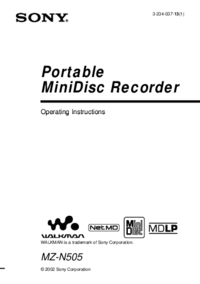

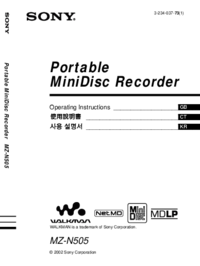
 (136 pages)
(136 pages) (96 pages)
(96 pages)
 (96 pages)
(96 pages)
 (164 pages)
(164 pages) (104 pages)
(104 pages)
 (140 pages)
(140 pages)








Commentaires sur ces manuels