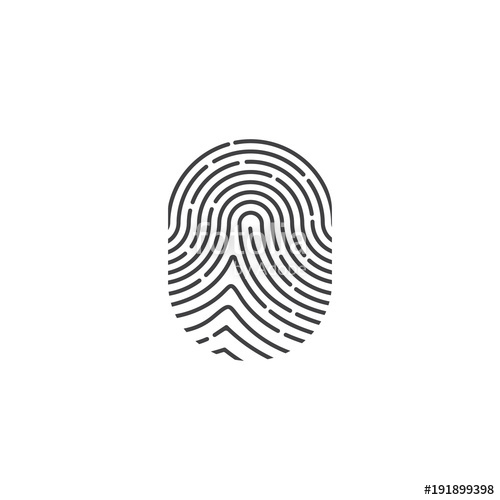Sony DSC-G1 manuels
Manuels d'utilisation et guides de l'utilisateur pour Caméscopes Sony DSC-G1.
Nous fournissons des manuels en pdf 4 Sony DSC-G1 à télécharger gratuitement par type de document : Manuel, Manuel d'utilisateur

Table des matières
Computer
9
Home screen
17
Settings
28
Menu items
30
Twilight*
32
(Flash)
38
(Normal)
40
Memory Stick
41
Last Image
41
Last Viewed
41
Interval
43
Play Mode
44
Viewing menu
45
(Rotate)
48
(Resize)
48
Details
53
Media Tools
56
Fully Format
60
Video Out
64
Clock Set
65
Network
70
See page 90
71
Disabled
72
2 Click [OK]
79
3 Click [OK]
81
Browser”
85
Mass Storage
86
Stick Duo”
87
Picture Gift
93
HOME button
95
MENU button
95
indicator
100
2 Press z
102
The menu options
103
Troubleshooting
104
Viewing images
108
Computers
110
Album Editor
111
Internal memory
112
Printing
112

Sony DSC-G1 Manuel d'utilisateur (134 pages)
marque: Sony | Catégorie: Caméscopes | Taille: 3.78 MB |

Table des matières
Ajustes
29
Crepúsculo*
33
(Nublado)
39
(Flash)
39
(Normal)
42
Memory Stick
43
Carpeta)
44
Intervalo
46
Modo Repr
46
Pulse BACK
49
(Rotar)
50
(Cam tam)
50
Detalles
56
Herr. sop
59
Salida vídeo
68
Aju.Reloj
69
Desactivar
71
Continuo
72
Punto Acceso
75
Conexión
76
Encriptado
76
Contraseña
76
Habilitado
77
Deshabil
77
Picture Gift
101
Botón HOME
102
Botón MENU
102
Botón de
102
Indicador
107
2 Pulse z
109
Ordenadores
117
Album Editor
118
Memoria interna
120
Impresión
120
Mensajes
123

Sony DSC-G1 Manuel d'utilisateur (130 pages)
marque: Sony | Catégorie: Caméscopes | Taille: 3.77 MB |

Table des matières
Réglages
28
Crépuscule*
32
1 page 29
36
(Flash)
38
(Normal)
40
Memory Stick
41
Interval
44
Mode lec
44
(Pivoter)
48
(Redimens)
48
(Mot-clé)
52
Détails
54
Outil média
57
1 page 55
59
Chg doss ENR
59
Formater tt
61
Sortie Vidéo
65
Appareil
67
Pr de vue
69
Musique
71
Connexion
73
Encodage
73
Mot de Passe
73
Désactivé
74
Modifier
74
(fourni)
84
Picture Gift
95
Indicateur
102
2 Appuyez sur z
104
Options du menu
105
Dépannage
106
Ordinateurs
113
Album Editor
114
Mémoire interne
115
Impression
116
« Memory Stick »
124

Sony DSC-G1 Manuel d'utilisateur (125 pages)
marque: Sony | Catégorie: Caméscopes | Taille: 3.70 MB |

Table des matières
Computer
9
Home screen
17
Settings
28
Menu items
30
Twilight*
32
(Flash)
38
(Normal)
40
Memory Stick
41
Last Image
41
Last Viewed
41
Interval
43
Play Mode
44
Viewing menu
45
(Rotate)
48
(Resize)
48
Details
53
Media Tools
56
Fully Format
60
Video Out
64
Clock Set
65
Network
70
See page 90
71
Disabled
72
2 Click [OK]
79
3 Click [OK]
81
Browser”
85
Mass Storage
86
Picture Gift
93
HOME button
95
MENU button
95
indicator
100
2 Press z
102
The menu options
103
Troubleshooting
104
Viewing images
108
Computers
110
Album Editor
111
Internal memory
112
Printing
112
Plus de produits et de manuels pour Caméscopes Sony
| Modèles | Type de document |
|---|---|
| HDR-XR500E |
Manuel d'utilisateur
 Sony HDR-XR500E Инструкции за експлоатация,
63 pages
Sony HDR-XR500E Инструкции за експлоатация,
63 pages
|
| FDR-AX700 |
Manuel d'utilisateur
 Sony FDR-AX700 4K HDR видеокамера FDR-AX700 Инструкции за експлоатация,
70 pages
Sony FDR-AX700 4K HDR видеокамера FDR-AX700 Инструкции за експлоатация,
70 pages
|
| DCR-SX45E |
Manuel d'utilisateur
 Sony DCR-SX45E SX45E Standard Definition flash memory camcorder Gebruiksaanwijzing,
102 pages
Sony DCR-SX45E SX45E Standard Definition flash memory camcorder Gebruiksaanwijzing,
102 pages
|
| DCR-TRV240E |
Manuel d'utilisateur
  Sony DCR-TRV240E Instrucciones de funcionamiento,
284 pages
Sony DCR-TRV240E Instrucciones de funcionamiento,
284 pages
|
| HDR-SR8E |
Manuel d'utilisateur
  Sony HDR-SR7E Návod k obsluze,
128 pages
Sony HDR-SR7E Návod k obsluze,
128 pages
|
| DSC-W200 |
Manuel d'utilisateur
 Sony DSC-W200 Instrucciones de funcionamiento,
128 pages
Sony DSC-W200 Instrucciones de funcionamiento,
128 pages
|
| DCR-HC62E |
Manuel d'utilisateur
 Sony DCR-HC62E HC62 Standard Definition DV Tape camcorder Инструкции за експлоатация,
100 pages
Sony DCR-HC62E HC62 Standard Definition DV Tape camcorder Инструкции за експлоатация,
100 pages
|
| HDR-SR1E | Manuel d'utilisateur Sony HDR-SR1E Betjeningsvejledning, 134 pages |
| HDR-TG3E |
Manuel d'utilisateur
 Sony HDR-TG3E Instrucţiuni de utilizare,
109 pages
Sony HDR-TG3E Instrucţiuni de utilizare,
109 pages
|
| DCR-PC110E |
Manuel d'utilisateur
  Sony DCR-PC110E Használati útmutató,
214 pages
Sony DCR-PC110E Használati útmutató,
214 pages
|
| DCR-HC62E |
Manuel d'utilisateur
 Sony DCR-HC62E HC62 Standard Definition DV Tape camcorder Instrucciones de funcionamiento [es] ,
104 pages
Sony DCR-HC62E HC62 Standard Definition DV Tape camcorder Instrucciones de funcionamiento [es] ,
104 pages
|
| DCR-HC45E |
Manuel d'utilisateur
    Sony DCR-HC37E Upute za upotrebu,
76 pages
Sony DCR-HC37E Upute za upotrebu,
76 pages
|
| DCR-SX15E |
Manuel d'utilisateur
  Sony DCR-SX15E SX15 Standard Definition Memory Stick™ camcorder Käyttöohjeet,
271 pages
Sony DCR-SX15E SX15 Standard Definition Memory Stick™ camcorder Käyttöohjeet,
271 pages
|
| HDR-FX1000E |
Manuel d'utilisateur
 Sony HDR-FX1000E FX1000 Profesionálny kamkordér Handycam® Návod na použitie,
132 pages
Sony HDR-FX1000E FX1000 Profesionálny kamkordér Handycam® Návod na použitie,
132 pages
|
| HDR-XR105E | Manuel d'utilisateur Sony HDR-XR105E XR105 Full HD Hard Disk Drive camcorder Betjeningsvejledning, 133 pages |
| DCR-HC24E |
Manuel d'utilisateur
 Sony DCR-HC24E Návod na použitie,
108 pages
Sony DCR-HC24E Návod na použitie,
108 pages
|
| HDR-UX20E |
Manuel d'utilisateur
 Sony HDR-UX20E Mode d’emploi [da] [et] [sv] ,
164 pages
Sony HDR-UX20E Mode d’emploi [da] [et] [sv] ,
164 pages
|
| DCR-HC47E |
Manuel d'utilisateur
 Sony DCR-HC47E Упатства за употреба,
48 pages
Sony DCR-HC47E Упатства за употреба,
48 pages
|
| DCR-HC85E |
Manuel d'utilisateur
  Sony DCR-HC85E Instrucciones de funcionamiento,
300 pages
Sony DCR-HC85E Instrucciones de funcionamiento,
300 pages
|
| HDR-XR105E |
Manuel d'utilisateur
 Sony HDR-XR105E XR105 Full HD Hard Disk Drive camcorder Инструкции за експлоатация,
64 pages
Sony HDR-XR105E XR105 Full HD Hard Disk Drive camcorder Инструкции за експлоатация,
64 pages
|